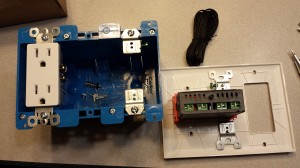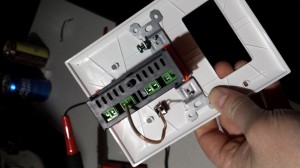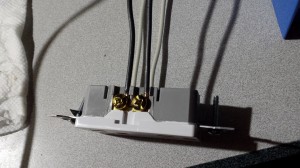http://tools.ietf.org/html/rfc5280
RFC 5280 – Internet X.509 Public Key Infrastructure Certificate and Certificate Revocation List CRL Profile
Posted January 22, 2014 By Landis VAntenna Pattern Data | Ubiquiti Networks, Inc.
Posted January 22, 2014 By Landis Vhttp://www.ubnt.com/support/patterndata
Useful for RadioMobile.
Removing “Smart Web Search” crapware from Firefox
Posted January 20, 2014 By Landis VA relative recently had a problem with his computer, where any links he clicked from email messages in Outlook popped up the browser, but always to a “Smart Web Search” page. When I initially heard of it, Google Chrome was getting the blame for the problem, but I was pretty sure it was just an issue with some crapware. After he took it to someone in the Milwaukee area who charged $90 for claiming to fix it but did absolutely nothing towards taking care of the problem, I finally managed to get some time carved out to address it. Thankfully I could remotely access the system via UltraVNC and see the problem, and it only took about five minutes to figure it out and get it corrected. This link was the first I clicked when researching the problem, and disabling (and removing) the “Smart Web Search” crapware extension quickly got things back to normal.
How to make Belgian Candi Sugar | An Engineer and His Carboy
Posted January 9, 2014 By Landis Vhttp://joshthebrewmaster.wordpress.com/2010/11/27/how-to-make-belgian-candi-sugar/
I heard about making one’s own candi sugar from a friend today, so this made my list as well. I’m pleasantly surprised at how straightforward it is, and another item on the seemingly endless list of things one can learn without half trying once introduced to the hobby of brewing.
Kegerator/keezer notes for future analysis
Posted January 4, 2014 By Landis VNote: This document is a work in progress and will change frequently. It’s my kegerator scratch pad if you like.
I got at least a portion of the components for my keezer setup this afternoon, along with a 40 gallon boil kettle and several carboys. Now we can really make beer, as well as some mead and perhaps some wine in the near future as well. Making a few notes on the buildout for the keezer. I don’t plan to complete a final build just yet as I’m only doing four pin lock kegs at present, but I don’t want to have to replace core components such as tubing when I upgrade. I figure it’s best to just start with fresh o-rings and gaskets in the kegs from the outset.
- Kegerator
- Freezer
- Collar
- Reference build #1
- perlick faucets
- Amazon
- 630SS Beer Faucet Stainless Shank Combo $56.95 + 9.95S/H (15-May-14)
- Purchased 15-May-14
- 525SS Beer Faucet Stainless Shank Combo $69.99 + 5.49S/H (15-May-14)
- Purchased 15-May-14
- 630SS Beer Faucet Stainless Shank Combo $56.95 + 9.95S/H (15-May-14)
- Austin Homebrew 625SS faucet only KG2-FCT04867 $39.99 (24-Apr-14)
- Birdman
- 630SS faucet only F-P630SS $39.99 (23-Apr-14)
- 630SS faucet/shank combo SHF-630SS $62.99 (23-Apr-14)
- faucet, knob, shank, tailpiece, beer nut, neoprene washer
- 4 1/8″ shank with 1/4″ bore
- 3/16″ stainless steel tailpiece
- Farmhouse
- 525SS faucet only$36.99 (23-Apr-14)
- 630SS faucet only $39.99 (23-Apr-14, out of stock)
- black plastic tap handle $2.29 (23-Apr-14)
- Brewmasters Warehouse 525SS faucet only $42.99 (24-Jan-14)
- Amazon
- shanks
- Farmhouse 4 1/8″ Stainless, 3/16″ bore $16.89 (23-Apr-14)
- Bore confirmed by email
- Brewmasters Warehouse 4 1/8″ stainless, 1/4″ bore 0101801 $19.99 (23-Apr-14)
- Austin Homebrew 4 1/8″ stainless, 1/4″? bore KG2-FA01758 $21.99 (24-Apr-14)
- CHI 4″ stainless, 1/4″ bore 12S07103 $28.00 (23-Apr-14)
- Farmhouse 4 1/8″ Stainless, 3/16″ bore $16.89 (23-Apr-14)
- tailpiece
- Farmhouse 1/4″ stainless tailpiece $2.85 (23-Apr-14)
- CHI stainless 1/4″ MFL 04C03318IH $4.74 (23-Apr-14)
- Purchased qty 2 on 8-Jun-2014
- For attachment of Sanke D valve to faucets using MFC fittings on my Bev Seal
- CHI stainless 3/16″ barbed 04C03101IH $3.15 (23-Apr-14)
- Northern Brewer stainless 1/4″ MFL K027 $6.49 (24-Apr-14)
- tailpiece washer
- Amazon Beer line neoprene coupling washer 6-pack $2.55 (17-Jul-14)
- Purchased 17-Jul-14, $2.25 shipping
- Brewmasters Warehouse neoprene washer 0101813 $.15 (23-Apr-14)
- Austin Homebrew beer washer KG2-FA01829 $.29 (24-Apr-14)
- CHI beer washer 04B03132IH $.44 (24-Apr-14)
- Amazon Beer line neoprene coupling washer 6-pack $2.55 (17-Jul-14)
- beer nut
- Brewmasters Warehouse beer hex nut 0101812 $.99 (23-Apr-14)
- Farmhouse beer nut $1.25 (23-Apr-14)
- CHI Economy hex nut 04B03135IH $1.25 (23-Apr-14)
- gas tube, 5/16″
- CHI High Pressure CO2 braided hose, 1/4″ $.40/ft (26-Jan-14)
- Ordered qty 15′ 26-Jan-14
- Brewmasters Warehouse $.60/ft (24-Jan-14)
- Birdman Brewing $.75/ft
- Farmhouse Brewing $.79/ft
- Micromatic $1.28/ft
- Gas line Oetiker clamp
- CHI #12.3 – 15/32″ $.27 (26-Jan-14)
- Ordered qty 4 26-Jan-14
- Brewmasters Warehouse stepless 5/16″ $.35 ea (24-Jan-14)
- CHI #12.3 – 15/32″ $.27 (26-Jan-14)
- Barb to flare adapter
- Brewmasters Warehouse $3.25 (24-Jan-14)
- CHI 1/4″ swivel nut set 04C03265IH $1.25 (26-Jan-14
- Purchased qty 2 on 26-Jan-14
- Great fit with CHI High Pressure braided CO2 hose and #12.3 Oetiker
- CHI High Pressure CO2 braided hose, 1/4″ $.40/ft (26-Jan-14)
- beer tube
- bev-seal ultra 235 tubing… probably 3/16″ ID per forum thread note below (plus clamps, etc.)
- Accuflex Bev-Seal Ultra 235, 3/16″ID
- Birdman Brewing, 100′ $39.99 free shipping
- Farmhouse Brewing 50′ $15.99 – currently unavailable
- CHI $.49/ft, 50′ roll $23.75, 100′ roll $35.99 (25-Jan-14)
- Purchased 25′ on 26-Jan-14
- Oetiker clamp
- size 8.7 – does NOT fit over barbed fitting in BevSeal Ultra 3/16!
- CHI stepless #8.7 11/32″ 06G08188IH $.27 (25-Jan-14)
- Purchased qty 4 on 26-Jan-14
- Brewmasters Warehouse stepless 1/4″ and 3/16″ $.35 ea (24-Jan-14)
- CHI stepless #8.7 11/32″ 06G08188IH $.27 (25-Jan-14)
- size #10.5 – 13/32″
- size #12.3 – 15/32″ – fits CHI 1/4″ high pressure CO2 Hose
- CHI #12.3 Oetiker 06G08184IH $.27 (26-Jan-14)
- Purchased qty 4 26-Jan-14
- CHI #12.3 Oetiker 06G08184IH $.27 (26-Jan-14)
- size 8.7 – does NOT fit over barbed fitting in BevSeal Ultra 3/16!
- Barb to flare fitting (1/4″ FFL – female flare – to 3/16″ID barb)
- Brewmasters Warehouse $1.30 (24-Jan-14, awaiting confirmation of barb ID, and I should also verify that it’s a flare fitting and not NPT)
- 120mm computer case fan for circulation $4.99
- dip tube o-rings Buna-N 109, 5/16″ID 1/2″OD 3/32″ width
- Qty 100 ordered from Amazon 2014-Jan-10 (source/recommendation HomebrewFinds.com Amazon add-on list)
- Northern Brewer Dip tube O-ring Type B, SKU K120, $.50
- Adventures in Homebrewing O-ring set for Cornelius pin-lock (lid, 2 post, 2 dip tube), part 99-2641B, $2.99
- pin post o-rings Buna-N 111
- Qty 100 ordered from Amazon 2014-Jan-10 (source/recommendation HomebrewFinds.com Amazon add-on list)
- $5.27
- chicompany.net pin-lock post O-rings, $.25 ea or $16.99 per 100
- Northern Brewer pin lock plug/post O-ring – black, SKU K118, $.99
- Adventures in Homebrewing O-ring set for Cornelius pin-lock (lid, 2 post, 2 dip tube), part 99-2641B, $2.99
- Qty 100 ordered from Amazon 2014-Jan-10 (source/recommendation HomebrewFinds.com Amazon add-on list)
- cornelius keg lid o-rings Buna-N 417
- Qty 10 ordered from Amazon 2014-Jan-10 (source/recommendation HomebrewFinds.com Amazon add-on list)
- $9.44
- chicompany.net Oval gasket, $84.99/100
- Adventures in Homebrewing Cornelius lid O-ring, part 91-2407, $1.99
- Adventures in Homebrewing O-ring set for Cornelius pin-lock (lid, 2 post, 2 dip tube), part 99-2641B, $2.99
- Qty 10 ordered from Amazon 2014-Jan-10 (source/recommendation HomebrewFinds.com Amazon add-on list)
- pin lock poppet o-rings (?)
- Seem to be a variety of styles, but 008 work for at least a couple of them
- Need to check mine before ordering anything.
- Video demonstrating removal/replacement.
- pin lock connectors, ~6 sets (have 2 sets)
- One set with MFC from eBay for $11.50 shipped.
- Northern Brewer pin lock gas disconnect 1/4″, SKU K015 (barb)/K036(MFL thread), $5.99
- CHI
- 1/4″MFL short height (2 5/16″ vs 3″) gas $5.99
- Brewmasters Warehouse threaded liquid SKU 0101644 $6.50 gas SKU 0101650 $6.50 (24-Jan-14)
- Amazon Home Brew Ohio Set (2) Pin lock disconnects (actually appear to be short height) $8.01 (07-Apr-14)
- Purchased qty 1 07-Apr-14
- North American (Sanke) D System (NADS) coupler
- CHI
- Economy Black Handle 07S07152IH $29.12 (8-Jun-14)
- Purchased 8-Jun-14
- Economy Black Handle 07S07152IH $29.12 (8-Jun-14)
- Brewmasters Warehouse US Sankey tap 0101818 $33.99 (23-Apr-14)
- CHI
- CO2 tank, probably 20lb
- (Purchased 26-Jan-14) eBay, $88.00 shipped!
- Exchanged at local Linweld with no problems; $26.22 including tax.
- Beverage Elements recertified $67.95 plus shipping (est $38)
- Micromatic (only 15lb) $89.00
- (Purchased 26-Jan-14) eBay, $88.00 shipped!
- regulator
- CHI Taprite #425 Dual gauge 1/4″MFL out with protective cage (overstock) $32.49 (25-Jan-14)
- Purchased qty 1 26-Jan-14
- CHI as above but used, $29.99 (25-Jan-14)
- Beverage Elements Taprite Dual Gauge single 5/16 barb $46.75
- Micromatic Dual gauge single 5/16″ID barb out $45.00
- Brewmasters Warehouse Dual gauge single barb SKU 0101651 $54.99 (24-Jan-14)
- CHI Taprite Dual gauge single 5/16″ barb shutoff $57.99 (25-Jan-14)
- CHI Cornelius Secondary Regulator w/ Pass-Through $27.49 (16-Jul-14)
- Purchased qty 1 on 8-Jun-14
- CHI Taprite #425 Dual gauge 1/4″MFL out with protective cage (overstock) $32.49 (25-Jan-14)
- manifold
- Amazon 3 port 1/4″ barbed with shutoffs $19.00 (7-May-14)
- Purchased qty 2 on 7-May-14
- Farmhouse 3 port 1/4″ MFL with shutoffs $37.49 (23-Apr-14)
- Brewmasters Warehouse 3 port 1/4″MFL with shutoffs SKU 0101770 $46.99 (24-Jan-14)
- CHI 3 port 1/4″MFL with shutoffs and backflow check valve AirDistChrome-03B03436 $48.71 (25-Jan-14)
- CHI as above, but 4 port AirDistChrome-03B03437 $61.00 (25-Jan-14)
- Amazon 3 port 1/4″ barbed with shutoffs $19.00 (7-May-14)
- temperature controller (STC1000)
- ordered from Amazon 2014-Jan-10
- $17.75
- received 1/15
- ordered from Amazon 2014-Jan-10
- disconnect for temperature controller sensor probe
- Radio Shack (both of the following)
- (Purchased 2-Feb-14)1/8″ Mono Phone Plug 2740286 $3.49 (pair)
- (Purchased 2-Feb-14)1/8″ Stereo Phone Jack 2740249 $3.49 (pair)
- Note: I have one of each of the above still available, and would consider selling.
- Radio Shack (both of the following)
- part/o-ring lube
- Beverage Elements $4.99
- Brewmasters Warehouse $3.99 (24-Jan-14)
- (Purchased 07-Apr-14)Amazon Home Brew Ohio 1 oz $3.02 (07-Apr-14)
- picnic tap
- Brewmasters Warehouse $2.99 (24-Jan-14)
- CHI Sample faucet with 3′ x 3/16″ID hose + flare fitting $5.99 (26-Jan-14)
- Purchased qty 1 26-Jan-14
- Scavenged sample faucet and barb-to-FFL fitting for use with Bev Seal Ultra. Sample valve is a VERY challenging fit! Barbed FFL fitting appears to be correct size for Bev Seal line, no foaming issues.
- Amazon Home Brew Ohio $.99 (07-Apr-14)
- Purchased qty 2 07-Apr-14
- faucet wrench
- Draft Warehouse Faucet + Beer Nut wrench @ Amazon $7.90 (17-Jul-14)
- Purchased 17-Jul-14
- Birdman Brewing $2.??
- Brewmasters Warehouse faucet wrench 0101798 $2.99 (23-Apr-14)
- CHI $3.49 (25-Jan-14)
- Farmhouse combination wrench $9.49 (23-Apr-14)
- Draft Warehouse Faucet + Beer Nut wrench @ Amazon $7.90 (17-Jul-14)
- dehumidifier
- Amazon Renewable Mini Dehumidifier
$8.25now $7.25 (18-Apr-14)- Purchased on April 5th, 2014 for $8.25
- Amazon Renewable Mini Dehumidifier
- pin lock posts
-
- Cornelius & AEB. Liquid OUT (PLTankPost-LIQ-15C07107IH) $9.95 (8-Jun-14)
- Purchased 8-Jun-14
- Cornelius & AEB. Gas IN (PLTankPost-Gas-15C07106IH) $9.99 (8-Jun-14)
- Purchased 8-Jun-14
- Cornelius & AEB. Liquid OUT (PLTankPost-LIQ-15C07107IH) $9.95 (8-Jun-14)
Article that led me to Bev-Seal Ultra 235.
Forum thread discussing/recommending use of 3/16″ Bev-Seal to reduce foaming, especially on shorter runs and recommendations on how to install.
Dip tube insert that allows reduction of serving pressure or line length
http://www.mcmaster.com/#74695a58/=qe6iu6, discovered from thread at http://www.homebrewtalk.com/f35/cure-your-short-hose-troubles-100151/index2.html. Isopropyl alcohol and/or boiling only to clean due to delryn decomposition (highlighted in several posts in the thread).
BYO article on balancing your distribution system. And another post from a fluid mechanics expert that points the way if I decide to get into the technical details and calculations for accurate determination of hose lengths, though I’m not sure how readily the information about the Bev-Seal Ultra resistance characteristics will be, and as someone else had mentioned it’s also possible that variance/inaccuracy in our regulators could cause a lot of the variations people seem to experience with line lengths.
Adventures in Homebrewing
Complete 4-keg pinlock system (excluding kegs and tank) for $382.99; can add 10# tank for $60. Part/item 4470-7, $382.99
O-rings, 5 sets, post and dip tube, $4.50 shipped – http://www.ebay.com/itm/5-Homebrew-Beer-BALL-or-PIN-LOCK-Cornelius-Keg-Post-Dip-Tube-RED-O-ring-Kits-/151173485689?pt=LH_DefaultDomain_0&hash=item2332a45479
Good deal on set of ten gasket/o-ring kits for ball/pin lock on eBay, added to watch list; somewhat up in the air as I understand pin lock o-rings to be slightly thicker than ball lock.
Freezer Layout and Dimensions for Kegerator/Keezer
Measurements
- Front to back (outside, corners): 21 11/16″
- Front to back (outside, middle): 21 5/8″
- End to end (outside, corners): 41 1/4″
- End to end (outside, middle): 41 3/16
- Front to back (inside, inner lip): 16 1/4″
- End to end (inside, inner lip): 35 13/16″
- Front to back (inside, outer/upper lip): 17 9/16″
- End to end (inside, outer/upper lip): 37 1/8″
- Lip width (inner): 7/16″
- Lip width (outer/upper): 2″
- Hump width: 11 1/8″
- Non-hump width: 24 7/8″
- Hump depth (top of hump to top of inner lip): 18 11/16″
- Non-hump depth (bottom of main compartment to top of inner lip): 28 3/4″
- Body front to back (outside): 21 7/16″
- Body width end to end (outside): 41″
- Lid front to back (outside): 21 1/2″
- Lid width end to end (outside): 41 1/16″
- Lid height: 1 1/2″
- Top of lid to top of outer lip: 2″
Open Space Measurements
Measurements of remaining open space with a fill equivalent to six pinlock kegs.
- Main compartment with 4 kegs, open corner at end (smallest measurement): 5″
- Main compartment with 4 kegs, open corner next to hump (smallest measurement): 5 1/2″
- Hump open space at corner with six kegs (approximated), maximum: 6 1/4″ x 7 1/4″
- Top of keg in main compartment to top of inner collar/lip: 6 1/2″
- Top of keg on hump to top of outer lip (i.e., minimum collar): 3″
Build Process
Temperature Controller
31-Jan-14
After a false start getting an old work junction box that was only two gang, and both too narrow and too deep for the way I wanted to set up my temperature control unit, I was able to get it mostly put together on Friday (31-Jan-14). I still didn’t get exactly what I wanted, but I was able to make it work. Ideally I wanted a faceplate with a rectangular outlet opening on one end and the other two spaces blank. Unfortunately they didn’t have such a thing at the local big box store, so I got a three gang cover with a rectangle on one end and two regular switch outlets in the other spaces. I chose this option so I wouldn’t leave any random holes or partial cutouts on the faceplate when I made the hole to mount the controller; its mounting hole will consume both of the switch cutouts completely.

The keezer temperature controller in a “test fit” configuration. I still need to add a connector for the actual temperature sensor, and I think I’ll get a 1/8″ phono jack and plug to accommodate this.
You may or may not have noticed that the mounting holes for electrical cover plates vary with the component installed behind them. The mount points in the junction box/gang itself are consistent, as all devices mount into them; this is why I wanted the layout I did, so that the space where I make the cutout for the temperature controller itself will mount directly to the box and the outlet space will attach to the outlet. They don’t appear to make (or the store didn’t have) a mounting assembly that I could use to adapt the gang box mounting holes to fit the narrower spacing of the light switch holes, so I bought a pair of the cheapest generic light switches they had ($.54 each) and removed the actual switch part, then slightly modified them to make two different types of attachment points (see picture below).
6-Feb-14
After picking up a few additional parts from Radio Shack to make the temperature sensor modular/disconnectable, I did some wiring this evening. I can hear the controller relays kicking, but unfortunately it doesn’t appear to be firing the heating or cooling outlets, so I have some troubleshooting to do.

1/8″ stereo jack to allow quick disconnect for temperature sensor. I could have used a mono to match the plug, but Radio Shack didn’t have one.

The solder job was better before I had to remove and redo it because I forgot to put the housing on the wires first.
Read More …
Posted January 4, 2014 By Landis V“Data is not information, information is not knowledge, knowledge is not understanding, and understanding is not wisdom.”
–Clifford Stroll
From http://www.washingtonpost.com/blogs/answer-sheet/wp/2013/12/31/i-would-love-to-teach-but/
SimpleInvoices stuff
Posted January 1, 2014 By Landis VI set up Simple Invoices this evening for some basic billing I need to do (and automate). Pretty straightforward for the basic part. I did discover that there was a bug for the recurring invoicing that was reported as fixed, but apparently still exists. Fairly simple fix – assuming your “simpleinvoices” install is in /var/www/simpleinvoices, run:
vim /var/www/simpleinvoices/include/class/cron.php
Issue a “:117” (followed by enter) in vim, then add a closing quote to the line referenced in the link above.
Still working on my invoicing emails, as I don’t run a mail server on the host I run the service on, and need to get it set up to send messages through my gmail – or actually configure a basic mail server. Will see what works the best.